Information Technology
IT Staff
Computer issues should be reported to RFX Technologies at support@rfxtechnologies.com. In an emergency, please call RFX Technologies at (502) 526-0313 or Norm Hollabaugh, Multimedia Specialist, at ext 290, during regular Seminary hours.
Guides
Computer Lab
The Black Church Studies Room (formally the Computer Lab) is equipped with two PC desktop computers plus an instructor PC. There is also a wide screen TV monitor that can be connected to a laptop for display. It also features tables on wheels that can be arranged into various configurations – meetings, classroom, etc.
Computers are equipped with:
- Adobe Acrobat Reader
- Firefox
- Internet Explorer
- LPTS Bible Quizzes
- Microsoft Office 2010 (Word, Excel, PowerPoint, and Publisher)
- Morgan (the library catalog)
- Access to databases to which the library subscribes
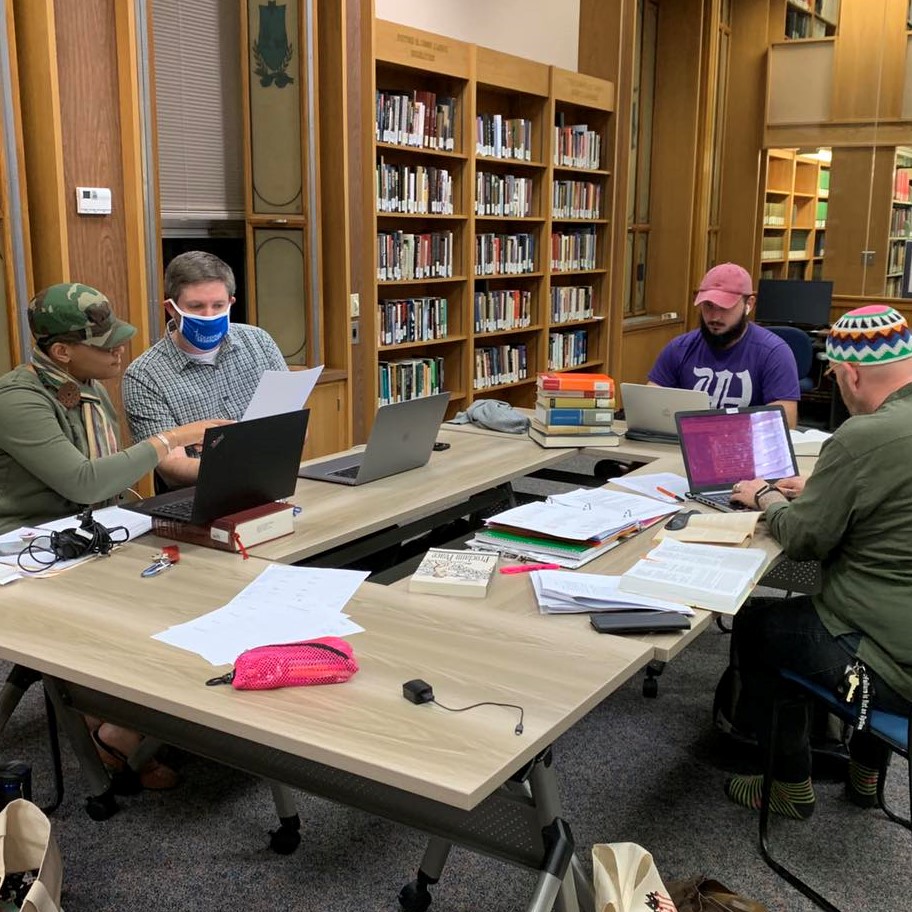
Audio-Visual Studio
The library also offers a Audio-Visual Studio with lights, Yeti microphone, laptop loaded with Camtasia, a desktop monitor, as well as a large screen TV monitor.
The library also loans out PC and Mac laptops as well as a studio laptop with Camtasia, lights, and microphone.
We also now have wide screen TV monitors in the 2 study rooms in the basement as well as 1 study room on the main (3rd) floor.

Media Services
To better assist you with your media request, please email info@lpts.edu with details of your request.
Equipment listed anywhere as "available by request" is subject to approval by the Communications Department.
Questions? Please contact info@lpts.edu or call ext 290.
Media Services does not provide equipment or service to events not sponsored by the Seminary or to persons outside the Seminary community.

Tech Available By Facility
Caldwell Chapel
Maximum of three wired microphones, four wireless lapel microphones, three Personal PAs (assisted hearing), two wireless handheld microphones, CD recorder, five CD changer.
Fellowship Hall in Caldwell Chapel
Permanently installed: Speakers, electronic screen, network connection, multimedia lectern. Contents of the multimedia lectern: Amplifier, Digital projector with remote, Five CD changer, Mixer, Network connection, Small moveable light, Tape deck (auto-reverse), DVD/VCR, Wireless lapel microphone, Wireless mouse
Nelson Hall 118, Nelson Hall 119, all Schlegel Hall classrooms, Hundley Hall in Gardencourt
Permanently installed: Speakers, electronic screen, network connection, multimedia lectern. Contents of the multimedia lectern: Amplifier, Digital projector with remote, Five CD changer, Mixer, Network connection, Small moveable light, Tape deck (auto-reverse), DVD/VCR, Wireless lapel microphone, Wireless mouse.
Winn Center Large Dining Room, Winn Center McAtee A & B Dining Rooms
Permanently installed: Public address system with inputs for microphones and speakers in three sections of Main Dining Room and McAtee Dining Rooms A and B, CD Changer, Projection screen, Digital Projector (McAtee A)
Available by request on Reservation of Facilities form for Seminary-sponsored events: Maximum of three wired microphones with table-top or floor stands (one in each section of small dining room), Maximum of three wireless lapel microphones (one in each section or small dining room), DVD/VCR, Digital Projector (Large Dining Room), Meeting OWL.
Nelson Hall 10 and Boardroom
Permanently installed: Digital projector, screen, XGA high resolution monitor on cart, DVD/VCR (use only with monitor), network connection. For audio, use the monitor instead of the projector.
Gardencourt 206 and 209
Permanently installed: Digital projector, screen, DVD/VCR, network connection. Adjust volume on wall-mounted speaker.
